The Eight Steps to Become a Liquidity Provider with Pairings
One common misconception when first starting using DeFi or decentralized services is the notion that in order to get financial gains with cryptocurrencies one must become an investor or a trader. There’s actually another choice: to become a Liquidity Provider.
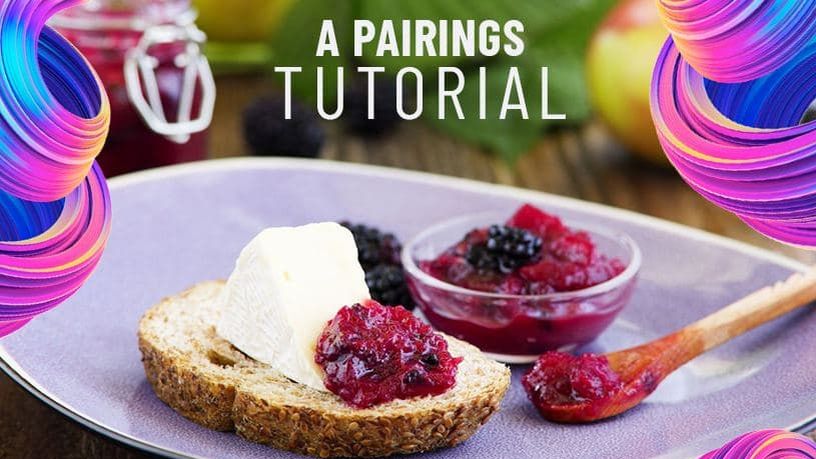
What is Pairings by Sommelier?
Pairings by Sommelier is a service that aims to allow DeFi and cryptocurrency beginners to use their funds to add liquidity on the Uniswap v3 Automated Market Maker in a fast, easy and fee-cost-effective way.
How to use Pairings by Sommelier?
As a first time Liquidity Providers, our main interest will be not to lose all our funds in this process. I’ll begin using this service with 0.3 ETH (1,240 USD at the moment of this writing) to make this experiment so we can learn how to use it without losing more than what we must.
To start using Pairings you’ll need two things: an Ethereum wallet and funds to begin using the platform. For this step-by-step tutorial, we’ll be using the Metamask wallet and we’ll be managing funds in ether (ETH) and USD Coin (USDC) to start diving into the Uniswap protocol.
STEP 1
To begin adding liquidity, we’ll start by exchanging ether (ETH) for USD Coin (USDC). For that we’ll simply connect to Sommelier’s platform and search for our pair of assets to be swapped.
When looking for our pair we’ll notice that the platform will show us the option of “wrapped” Ether or WETH instead of ETH. Not to worry! This is a token that represents the same value as ether and it’s ‘protocol-friendly’ so it allows us to use it across DeFi services that work with different sets of rules for assets. Simply put, this is just ether in a more flexible form.
To begin using Sommelier, the user must pick a pair of assets. Example: USDC/ETH.
After selecting our pair of assets in the platform, we’ll deselect WETH and will proceed to select ether (ETH) as our preferred asset to make our swap, since that is the asset we hold in our wallet.
STEP 2
After we make our selection, we’ll be able to start using our Metamask wallet and sync it with Sommelier’s platform to visualize our funds. For that, we’ll click on the option ”Connect your wallet” in the right superior corner of the webpage, and click again on “Metamask”.
For this step, it’s important to have the Metamask extension added to our browser.
After we select our wallet and connect it to the platform, we must check that our address matches the one displayed in the upper right corner of our screen. Once we have confirmed both addresses match, we can confirm that our new balance now appears next to ETH.
STEP 3
Next up, we now want to see how much USDC we need to take a position for the amount of ETH we have. This means that we will now proceed to give our tokens to the Uniswap protocol to help other people trade with these assets. This means that we have now become Liquidity Providers (LP).
In this step, we will choose how much ETH we will swap for USDC, providing liquidity in these assets to Uniswap. The more tokens we use in the Uniswap platform, more chances are for other users to use our assets to make trades and allow us to generate more revenue from trading fees.
In this example, we are going to exchange some of our ETH for 500 USDC. By typing the amount in the price browser, we can check if we have enough funds to make the swap.
We select a tentative figure of USDC to make the swap from ETH
STEP 4
To make this trade, we must go to our Metamask wallet in the browser extension and simply click on “Swap” and proceed to select both our tokens in the options “Exchange from” and “Exchange to”, selecting ETH and USDC respectively.
Here we can take an approximate of how much ETH we would need to exchange for 500 USDC. After we’ve selected our tokens, now we must introduce a figure in ETH that comes close to the desired amount of USDC we want to have. In this case, we must introduce in the ETH bar as much ether it takes to get to 500 USD and then click on “Review Swap”.
For the swap of ETH/USDC we’ll be using our Metamask wallet browser extension.
After we click, the wallet will search through several commerce platforms to find the best quotation to exchange ETH for USDC. Finally it will show us a temporary price -given that the market changes continuously- and the amount of USDC that we would obtain from the trade. In this step we must also review the fees that would be paid for this operation, since these are commonly high.
Note: In this case, the average gas fees ranked between 230 to 290 USD using the Metamask swap option, which searches for the best average price across the market. So while I was aiming to exchange the equivalent to 500 USDC, I’d only get a little less than 300 USDC by the end of the process.
STEP 5 - BACKUP PLAN
If we see that our fees are too high, we can try to catch a lower amount going to separate platforms and see their standard fee prices. In this case, we can go directly to Uniswap. Once there, we select the option “Swap”, connect our wallet and repeat the process we did in Metamask, selecting ETH to USDC.
WARNING: Look out for your gas-fees time frame. This time I lowered the amount I was going to exchange from 500 to 400 USDC (0.1 ETH), looking out for not spending all the funds in gas fees. However, there is the chance that this won’t work. We can check the status of our transactions by clicking on the Etherscan link that will appear in our notifications in Uniswap.
So after hitting swap and waiting for a minute, it turned out that the transaction was cancelled and it cost 200 USD, which is a lot. But why can this happen?
Gas fees for this failed transaction were equivalent to 200 USD
The reason behind this outcome is that the gas fees change very quickly -there’s a small time window to preserve the price for our swap, around 40 seconds- and in this case the price changed while processing the transaction.
In other words, the transaction failed because it had a lower gas fee when it started and the price of the exchange shifted very fast, so when the swap was processed I didn’t pay enough gas for the funds I exchanged.
Remember: Ethereum gas can and will bully you and take your money, so eyes open!
To avoid losing funds in fees we must check for price changes before proceeding with our swap.
STEP 6 - ROUND TWO
So at this point we can see that I’m yet to have my USDC funds and already lost money to fees. This is by far the most complicated part of the process. For a second round to finally get my funds in USDC, I’ll try by submitting a smaller amount to swap, this time equivalent to 205 USDC (0.05 ETH).
Again, we click on “Swap” and can see as the price changes while the transaction gets processed. We then check our Metamask to confirm the operation and we’ll see the amount of gas required. Metamask will also ask us to submit the transaction once we have started.
In this case, gas fees were reduced to 150 USD or 0.045 ETH, still pretty high but saving us over 50 USD in fees. We can also see that the gas fees are 217 Gwei, practically nonexistent. Why did this happen? Well, gas fees aren’t affected by the amount of our exchange, but rather what we try to do in our transaction. So having such little fees doesn’t have anything to do with the swap transaction, but rather the gas price you need to pay to get your transaction included in a block in the Ethereum network.
In other words, for this swap the goal was sending ETH to swap for UDSC, and that represents very low fees. Then we have other transactions, like sending an ERC20 token - which is slightly higher fees and then the most fee-costly procedure which is interacting with a smart contract.
At the end of this process, the balance is 205USDC -far from the expected 500 USDC from the beginning- and approximately 400 USD in ETH. It was brutal.
STEP 7
Once we have made the swap between our two assets, we can check the current price of USDC and our Liquidity Range by clicking on the option MAX which will show us our maximum amount available for swapping with our current pair.
Note: The image shows a different amount for both assets after a different swap took place after the first two swaps in this tutorial.
It’s important to check on both of these values. In this case, our liquidity range will show us the range of prices in which our tokens can be traded and generate fees for us as liquidity providers.
We can also select the Market Sentiment, which will affect our Liquidity Range, depending on whether we bet on the price of ETH to go up (bullish) or down (bearish), or rather stay neutral.
For this experiment, not having financial experience to make higher bets on the ETH market trends, I stayed neutral. However, if you are feeling a little daring, you can investigate the price trend of your asset in the last 20 days, which is the period of price data used to create the liquidity ranges in this app and select either of the other two options.
STEP 8
Once we have checked our price and liquidity range values, we can select the fees cost -called Gas (Gwei)- and proceed to select “Add Liquidity”.
After adding liquidity, our Metamask wallet will ask to confirm the contract to proceed with the operation. With this we have told Ethereum that with the added liquidity, the platform can withdraw this amount of money from our account.
And we’ve done it! This is how to become a Liquidity Provider using the Pairings App.
Important Takeaways
Now that we’ve finished, let’s recap this experience so you will notice a few things:
The platform is pretty straight forward with the options it provides for first time users with some previous experience with market platforms. Nevertheless, you do need to be familiarized with ERC-20 tokens (like WETH, WBTC, etc), and other terms to navigate the platform without trouble. We covered pretty much every term you’ll need in this Uniswap V3 glossary.
We have to look closely for any changes in the tools we use. Sommelier supports Metamask -another platform that is seemingly easy to use but actually changed features while making the tutorial by adding the “Swap” option which wasn’t available before connecting the app to the Sommelier platform.
In conclusion, this is an easy way to begin providing liquidity into Uniswap v3. If you need support to begin your journey as a Pairings by Sommelier user, you can contact our team here.
If you find this tutorial too technical, you can also check the glossary here.
Join our community and come talk to us about your thoughts on your experience with Pairings. Telegram: https://t.me/getsomm and Discord: https://discord.gg/3VSx6yUVP
More articles

Is Speculation Killing Crypto’s Future?

Sommelier's Path Forward: Embracing Revenue Over Narrative

Sommelier January Update

Sommelier Upgrades Cellar Architecture to Enable the Most Powerful DeFi Strategies in the Market

Real Yield USD is Coming to Maximize Stablecoin Yield

Retrospective on 2022 and the Journey Ahead

FAQ - Patache Digital’s Steady Strategies

Patache Digital: Risk Management Discussion

Strategy Deep Dive: Patache Digital

Strategy Provider Spotlight: Patache Digital
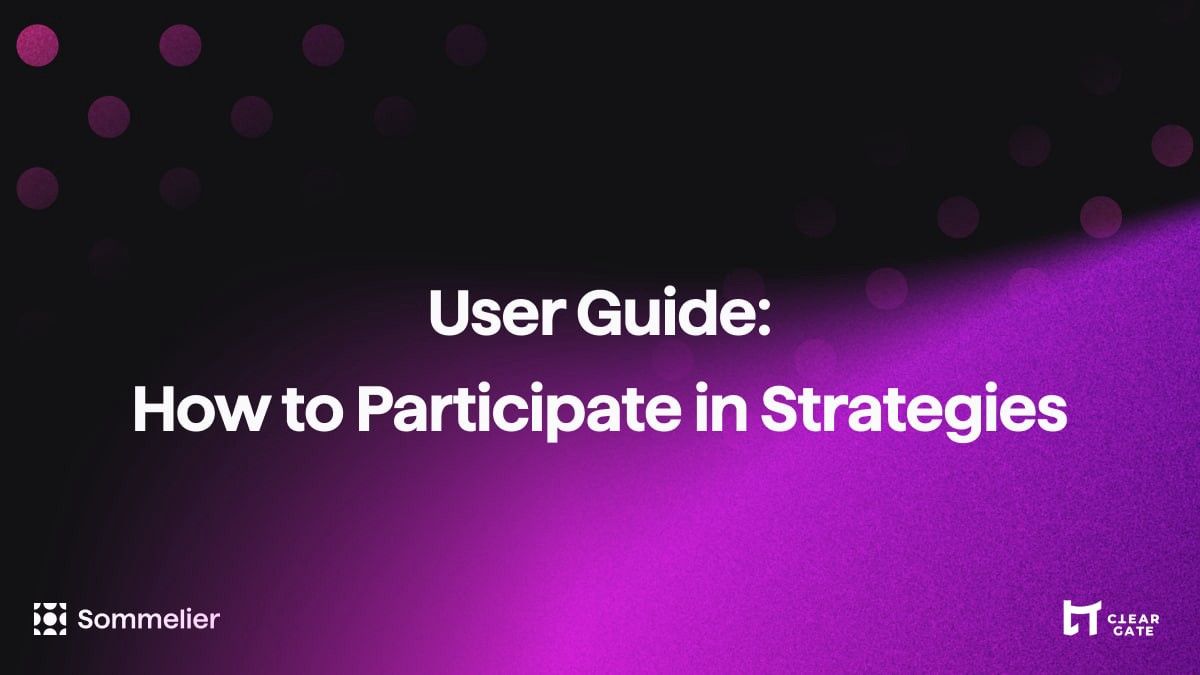
User Guide: How to Participate in Strategies on Sommelier

Sommelier Ambassador Program

Strategy Tokens: What Are They and How Do They Work?

6 Core Principles of Sommelier

10/10/22 - Deep Dive on Cleargate Backtesting

Strategy Provider Spotlight: Seven Seas

Deep Dive on Trend and Momentum Strategies

Strategy Provider Spotlight: ClearGate

Supporting Strategy Providers on Sommelier

Sommelier Protocol Team Weekly Update #11

ELI-5 Explanation of the Data Science behind Sommelier’s First Aave Cellar

Sommelier Protocol Team Weekly Update #10
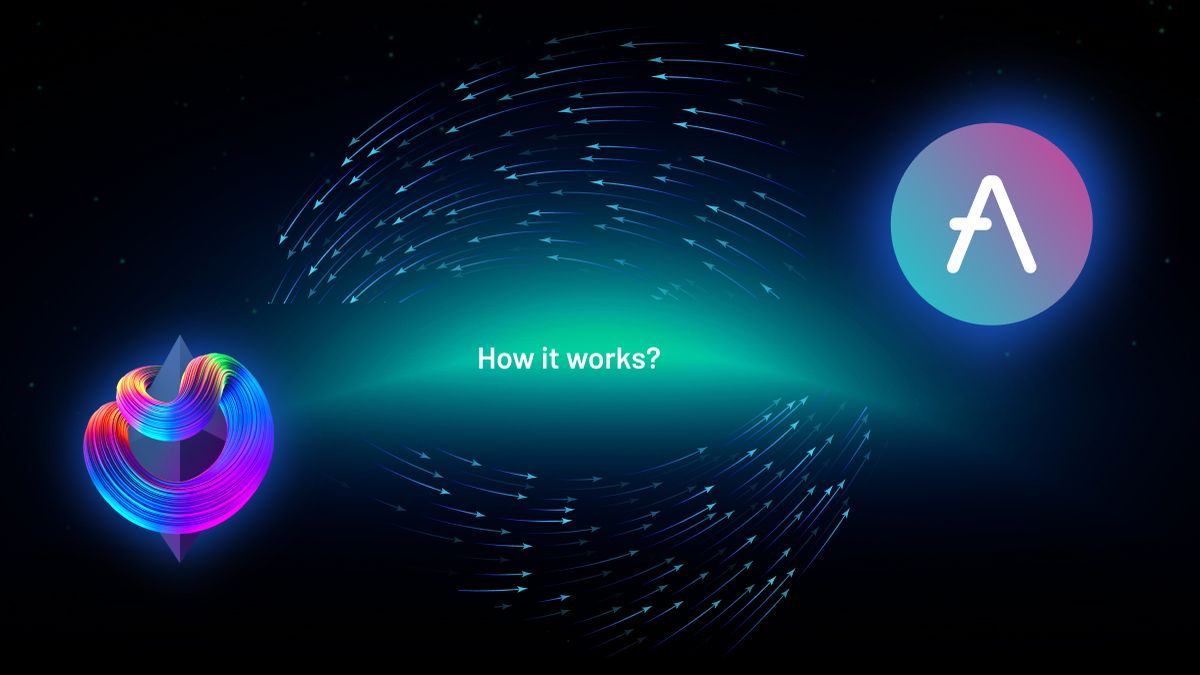
The Data Science Behind Sommelier’s First Aave Cellar
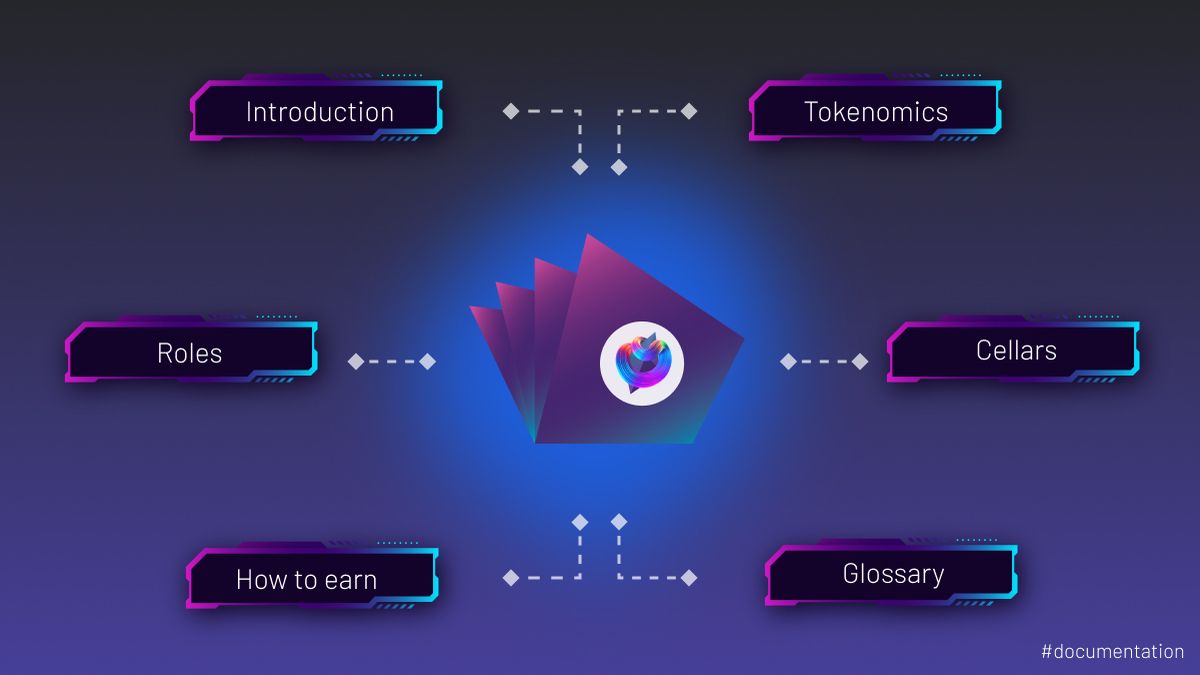
Sommelier Protocol Design Documents
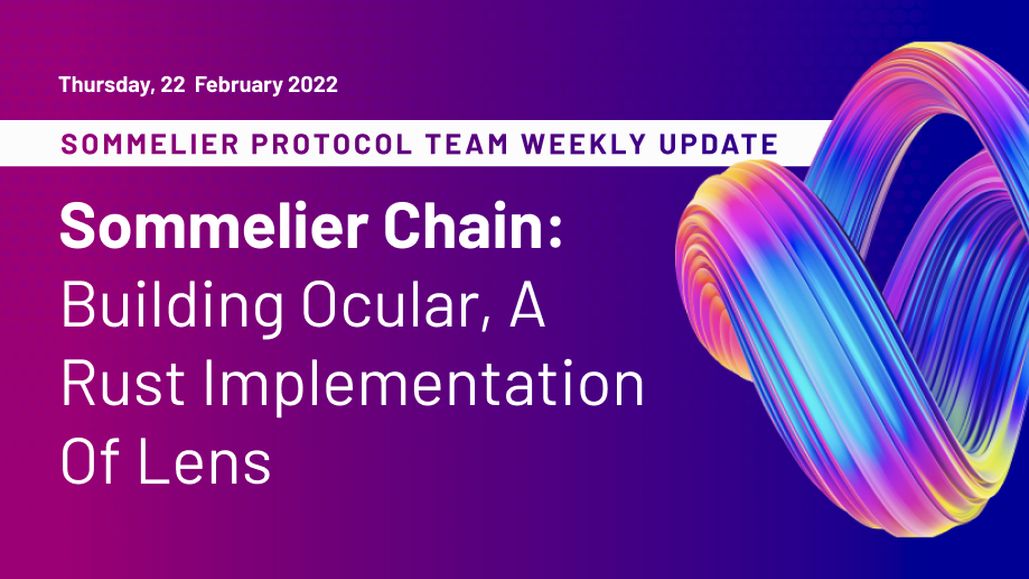
Sommelier Protocol Team Weekly Update #9

Sommelier Protocol Team Weekly Update #8

Sommelier Protocol Team Weekly Update #7

Twitter Spaces With Sommelier: How to Launch a Cellar on Sommelier

Twitter Spaces With Sommelier: Protocol Upgrade and Community Update
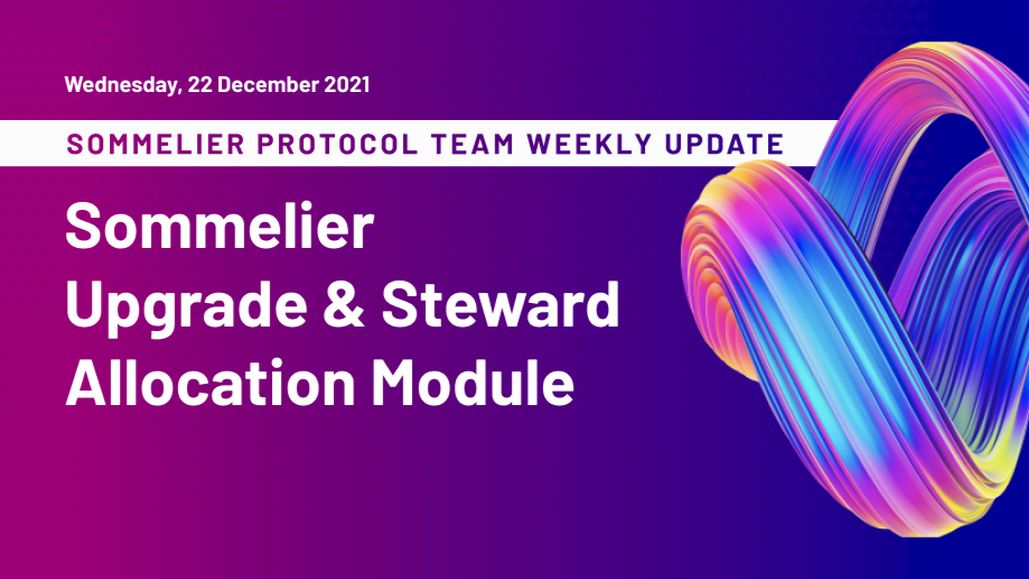
Sommelier Protocol Team Weekly Update #4

Sommelier Protocol Team Weekly Update #6
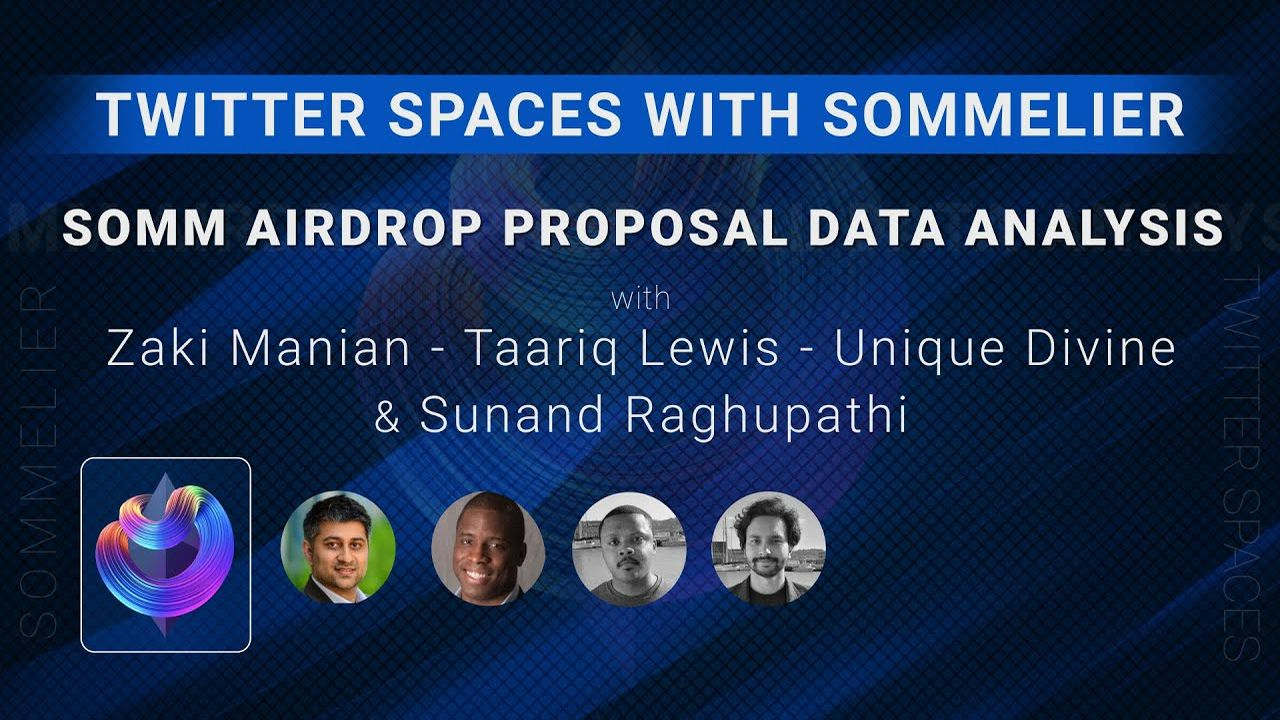
Twitter Spaces With Sommelier: SOMM Airdrop Proposal Data Analysis
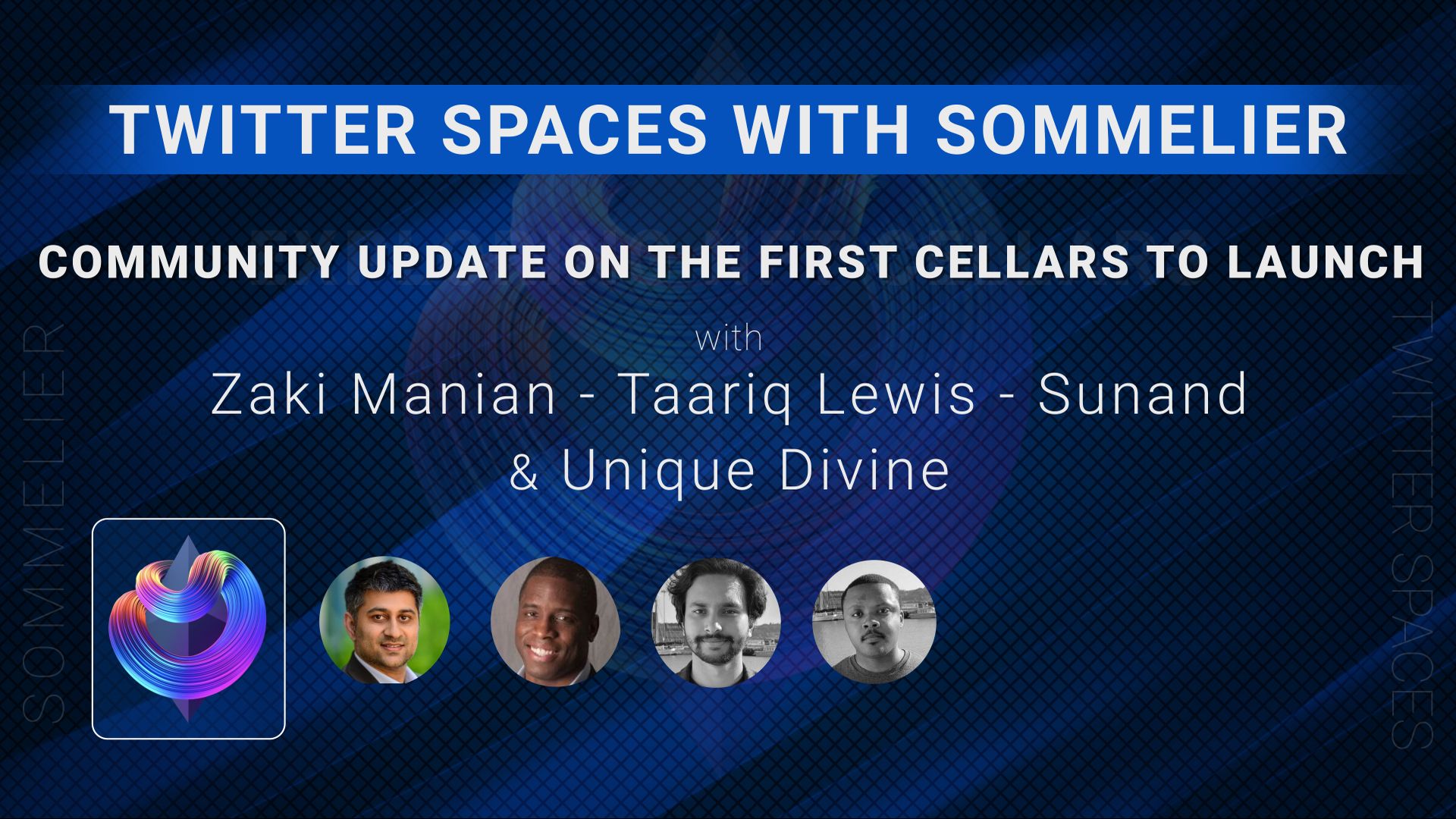
Twitter Spaces With Sommelier: Community Update on the First Cellars to Launch
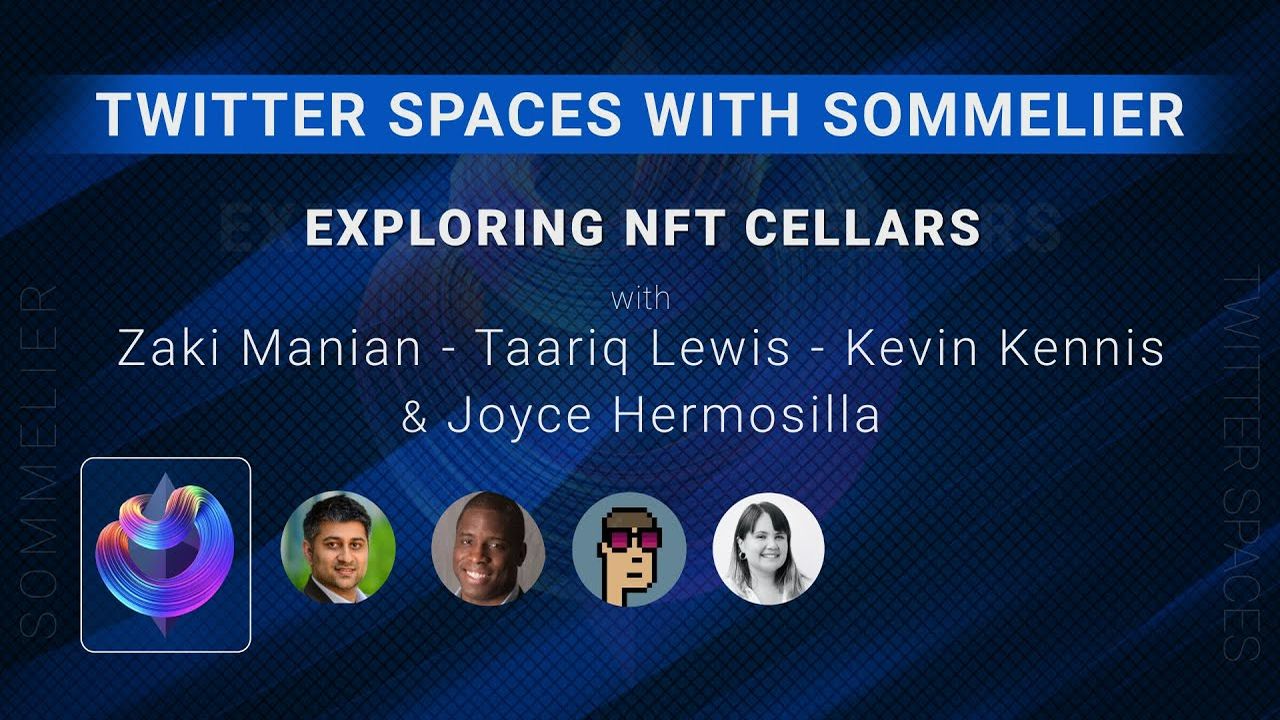
Twitter Spaces With Sommelier: Exploring NFT Cellars
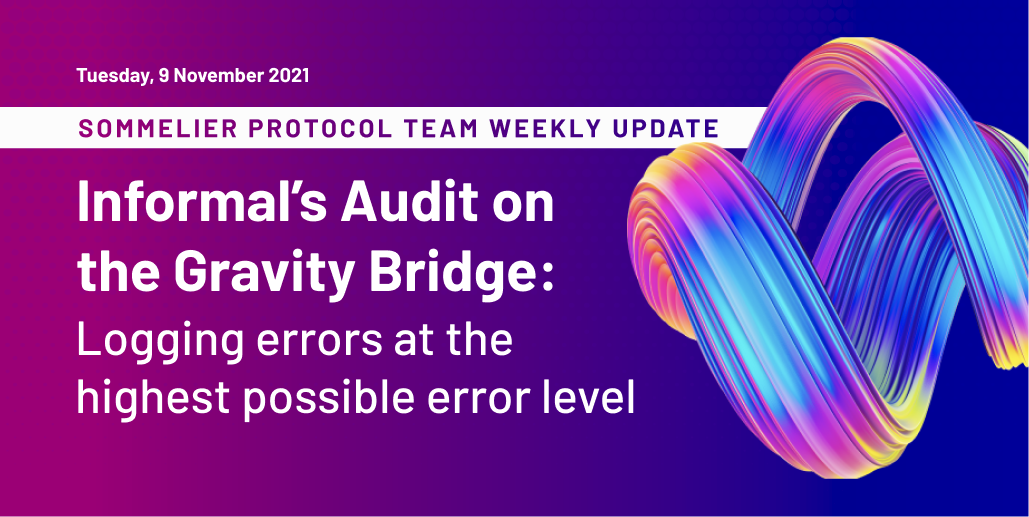
Sommelier Protocol Team Weekly Update #1
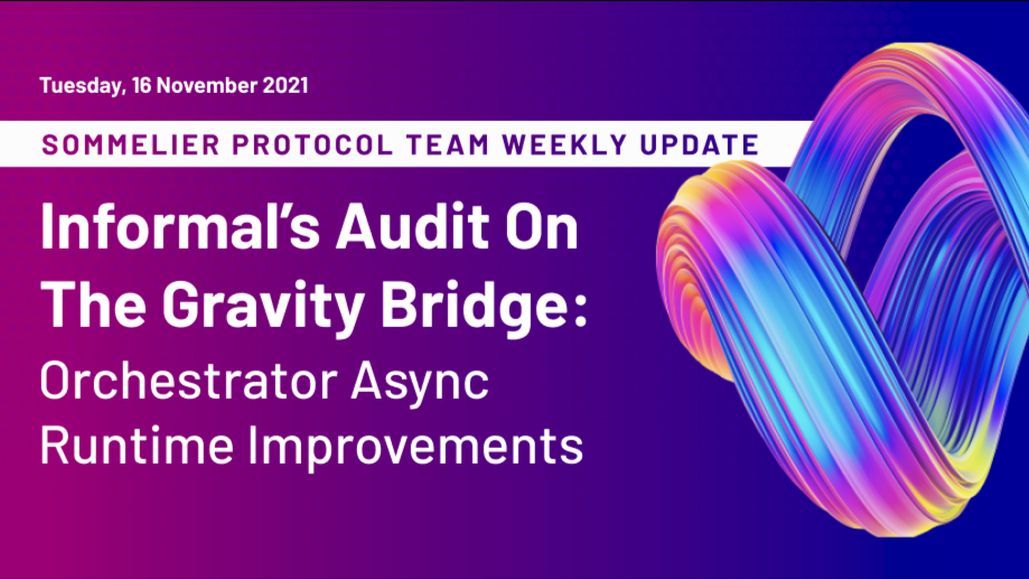
Sommelier Protocol Team Weekly Update #2

Sommelier Protocol Team Weekly Update #3

Three Things You Need to Know About Sommelier Governance This Week

Sommelier On the Road: PROOF OF…REPUTATION

Introducing Ukpai Ugochi - Working on The Sommelier Cellars Rebalancer

Sommelier Announces 23MM Series A Mainnet Round to launch Automated DeFi via the Cosmos
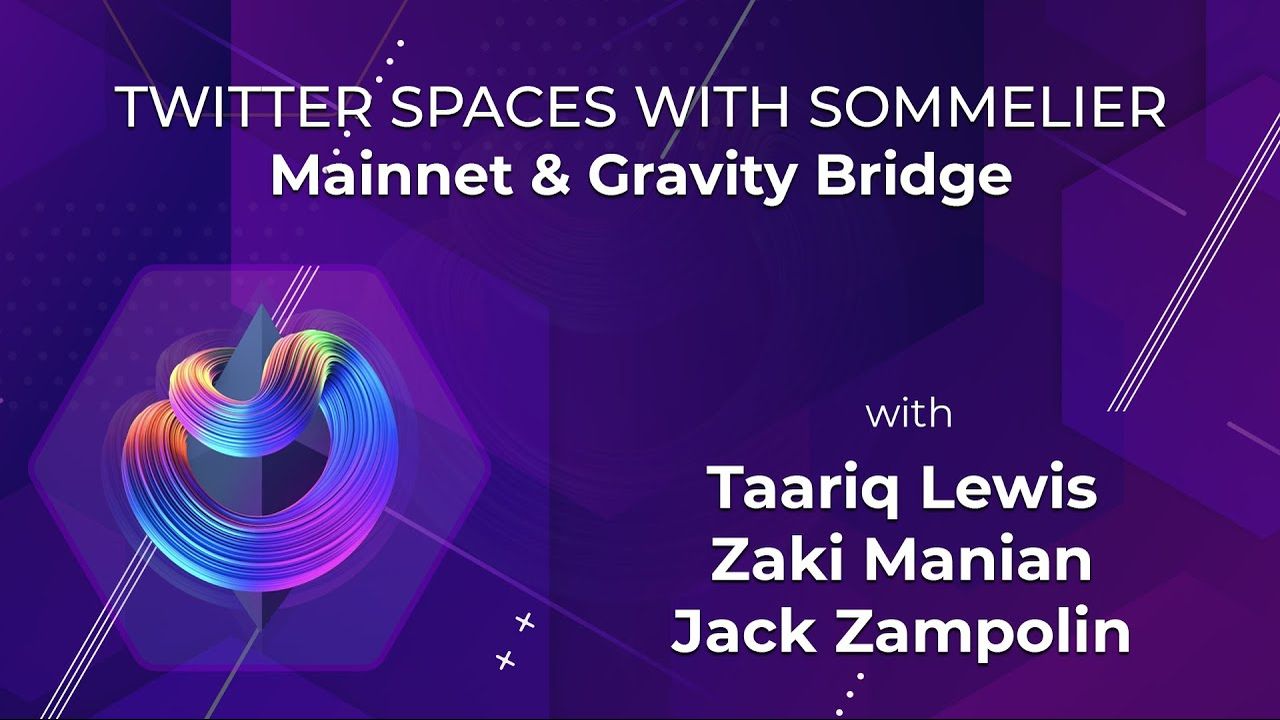
Twitter Spaces With Sommelier: Mainnet Launch & Gravity Bridge

Twitter Spaces With Sommelier: Introducing SOMM Tokenomics

Twitter Spaces With Sommelier: Mysten Labs AMA With Evan Cheng
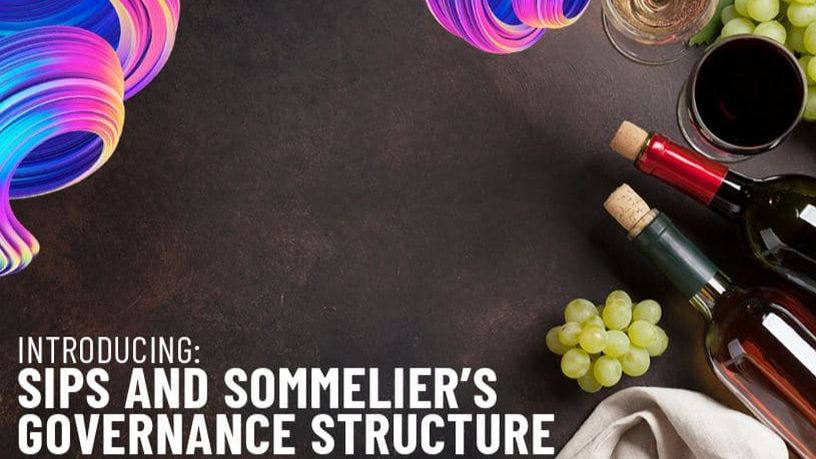
Introducing SIPS and Sommelier’s Governance Structure

Twitter Spaces With Sommelier: End of Year AMA 2021

Twitter Spaces With Sommelier: Intro to SIPS & Lisbon Blockchain Week

Twitter Spaces With the Sommeliers: Mainnet Update and Governance Launch

Sommelier Partners With Mysten Labs to Make Sommelier and All Cosmos Blockchains the Fastest Protocols on the Planet

Twitter Spaces With the Sommeliers: Sushi AMA With Joseph Delong
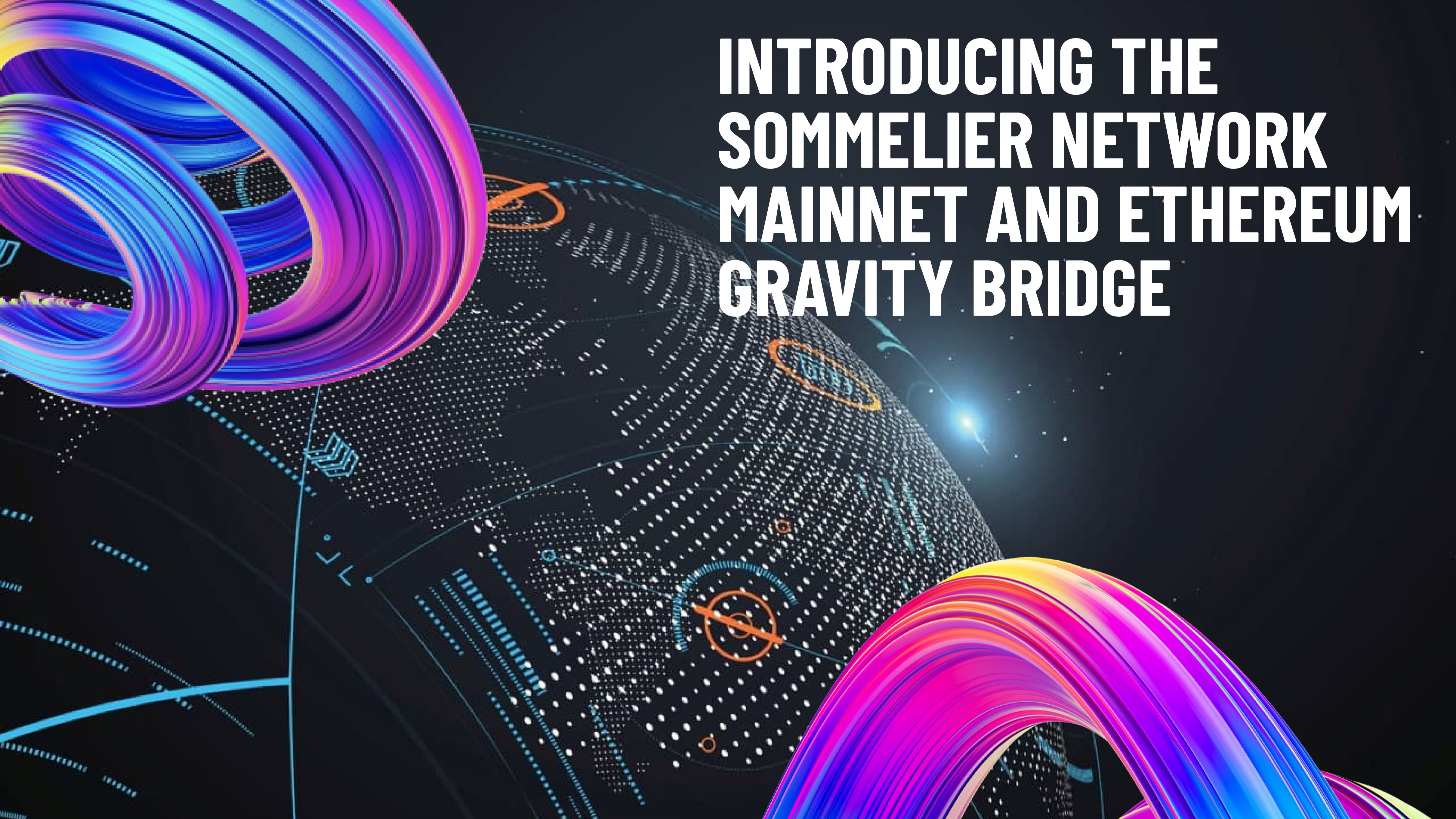
Introducing the Sommelier Network Mainnet and Ethereum Gravity Bridge

The Top Five Features of the Sommelier Protocol

Call for Validators: The Two Step Process for 2021
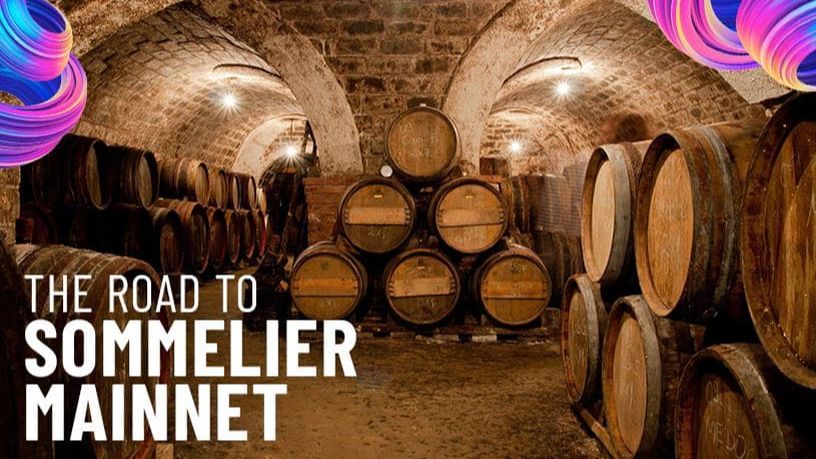
Two New Features Launched to Test Liquidity Management on Uniswap v3
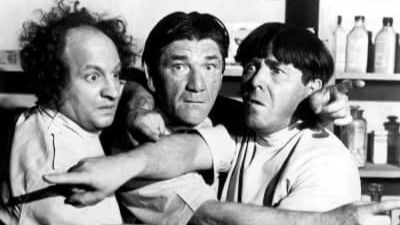
Uniswap v3 Remove Smart Contract Incident Post Mortem for Sommelier

Call for Validators: Road to Sommelier Mainnet

Sommelier Liquidity AMA With Yenwen and Nick From Perpetual Protocol

Sommelier Liquidity AMA With Tascha Pan From Alpha Finance

Sommelier Liquidity AMA With Loi Luu From Kyber Network

Sommelier Liquidity AMA With Alex From Peanut

Sommelier Liquidity AMA With JP From THORChain

Sommelier Liquidity AMA With Alan Chiu From OMGX Network

Sommelier Liquidity AMA With Ari From Gelato Network

Sommelier Liquidity AMA With Sunny Aggarwal From Osmosis

A Fine Sommelier Explanation of Bollinger Bands With Kevin Kennis

Sommelier Liquidity AMA With Mona El Isa From Enzyme

Sommelier Liquidity AMA With Haxor From Method Finance

Sommelier Liquidity AMA With Tor From Secret Network

Liquidity Provider Insights With Zaki Manian - Ep. 7 - DeFi Automation Space on Uniswap v3 and Where Sommelier’s Heading

Sommelier Liquidity AMA With Geralt From CyberFi

A Pairings Tutorial of Two Sided Liquidity Addition with Sommelier

Liquidity Provider Insights with Zaki Manian - Ep. 6 - Liquidity Providers Need to Gear Up for a Multi-Chain World

Three New Summer Features for Liquidity Providers

Sommelier Liquidity AMA with Tom C and Max W from Charm

Sommelier Liquidity AMA with Dereek69 & Shalaquiana from BIOPset

Sommelier This Week - June 3rd 2021: The Road to Mainnet

Sommelier Liquidity AMA with Federico Landini from DefiLab

Sommelier Liquidity AMA with Michael Egorov from Curve

Liquidity Provider Insights with Zaki Manian - Ep. 5 - A Bright Light at the End of a Long, Tough Weekend for Bitcoin

Sommelier This Week - May 27th 2021: What Aspiring Sommelier Validators Need to Know on Last Week’s Protocol and App Progress

Liquidity Provider Insights with Zaki Manian (Special Edition) - Ep. 4 - New Pairings Release

Sommelier R&D AMA With Yaniv Tal From the Graph

Sommelier Liquidity AMA with MacLane Wilkison from NuCypher
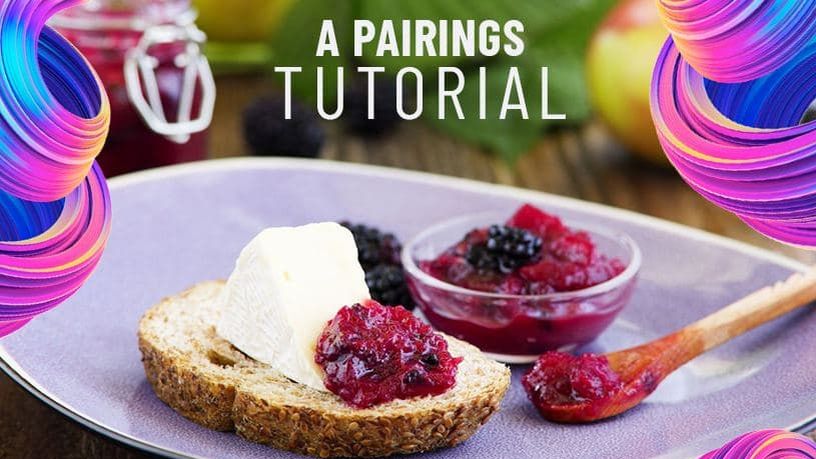
The Eight Steps to Become a Liquidity Provider with Pairings

Sommelier NFT Awards - May 18th, 2021
Pairings By Sommelier: The FAQ

Zaki Manian Breaks Down What Liquidity Providers Need to Know Under Uniswap v3

Sommelier This Week - May 6th 2021: How This Week’s Protocol and App Progress Weaves Together to Make a Product

Sommelier Liquidity AMA with Dan Thomson from InsurAce

Sommelier This Week - April 29th 2021: Weeks Away From a Taste of the Sommelier App Experience and How the Dev Team Stays on Track

Zaki Manian Breaks Down a Phase Change Liquidity Providers Need to Know About Automated Market Makers
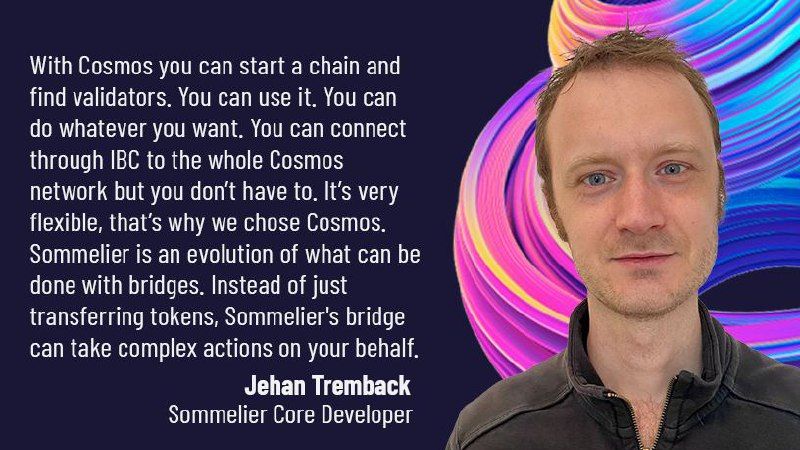
Introducing Jehan Tremback: Sommelier Core Developer and Althea Co-Founder that pushes the Limits of the Blockchain Bridge with Gravity

Sommelier This Week - April 22nd 2021: An Inside Look at Progress on Coordinating Sommelier Components That Contribute to the Chain

Sommelier This Week - April 15th 2021: Providing a Best-in-Class Experience for Uniswap Liquidity Providers

Sommelier Announces $1M R&D Grant from The Graph Foundation

Introducing LP Rewards: This Week With Cellframe

Introducing Deborah Simpier: Althea CEO and Sommelier Co-Founder Who Brought the Gravity Bridge to Life in The Cosmos

Sommelier This Week - April 8th 2021: What Uniswap v3 Means For Sommelier Architecture and Validators

Introducing Sommelier LP Rewards Program

Sommelier This Week - April 1st 2021: Gravity Bridge and Private Testnets

Blockchain startup decides to acquire a California winery and host NFT wine parties
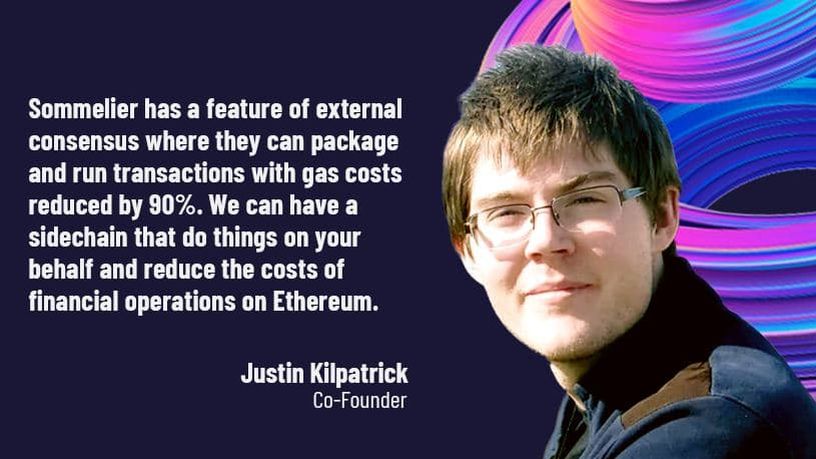
Introducing Justin Kilpatrick: The Blockchain Bridge Wizard Who Maintains Gravity

Five Ways UniswapV3 changes the world for Liquidity Providers on the AMM

Introducing Jack Zampolin: On Becoming A Sommelier in The Cosmos

Sommelier: Welcome To The New CoProcessor For Ethereum
© 2025 Somm by Bajanss OÜ –Maakri 36-50, Tallinn, Estonia 10145