User Guide: How to Participate in Strategies on Sommelier
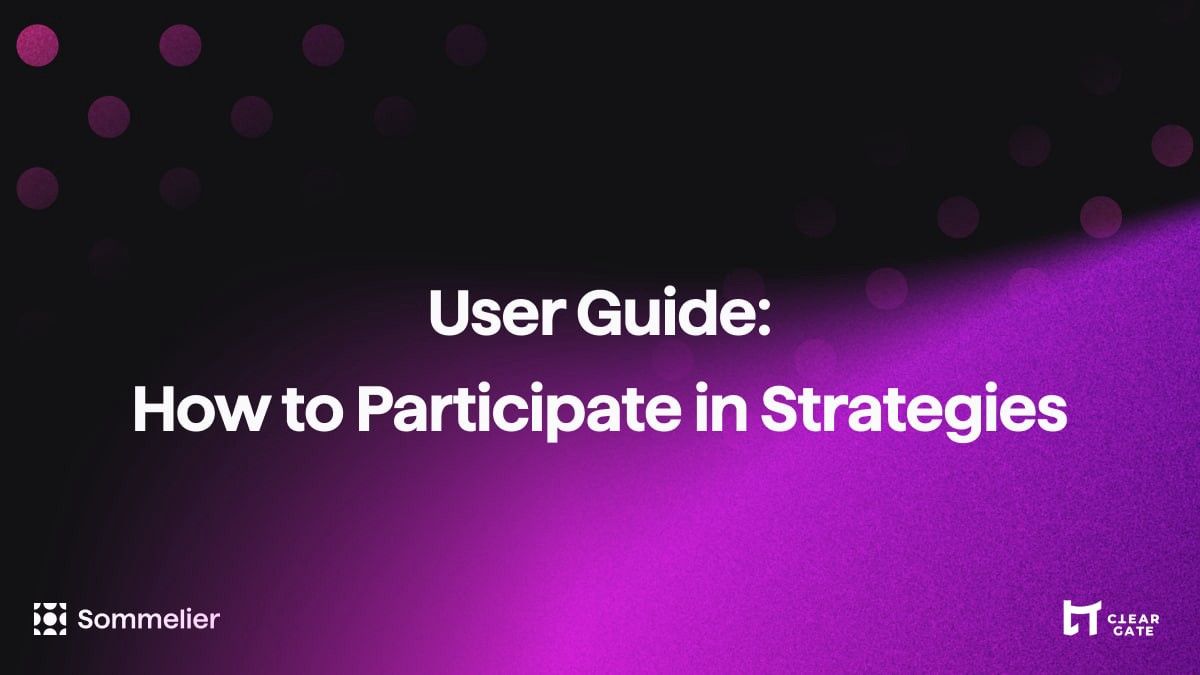
Ease of use is a core design principle for us at Sommelier. We want interacting with a Strategy to be a simple and familiar experience for everyday users. With that in mind, there are two ways to participate in Strategies.
Option 1: Buy the Token on Uniswap
Strategy Tokens enable anyone to participate in actively managed crypto portfolios just by holding a token. By holding the Strategy Token, you own the underlying assets in the Strategy. For example, in an ETH and BTC Strategy, holding the Strategy Token means you’re holding a mix of ETH and BTC that is being managed by the strategist. The strategist and smart contract algorithms handle all of the portfolio management. You don’t have to do a thing. When you’re ready to leave the Strategy, all you have to do is sell the token. You can learn more about what Strategy Tokens are and how they work in our blog here.
Once you’ve selected a Strategy that you’d like to try, follow these steps:
1. Connect to the Uniswap App and click the token you’d like to pay with. To find the Strategy Token you’d like to acquire, click on the “Select token” dropdown.
2. Enter the token ticker of the Strategy Token you’re looking for (e.g., ETHBTCTrend, ETHBTCMom, etc.) and select it from the list.
3. Enter the amount you’d like to spend/buy and click “Swap” and confirm the transaction.
4. That’s it! All you have to do is hold your Strategy Token and track the performance of the Strategy on our App. Once on the site, select the Strategy that corresponds to your Strategy Token and click “Manage Portfolio” to find detailed performance information. When you’re ready to leave the Strategy, you can sell for whatever tokens you’d like on Uniswap.
Option 2: Deposit Directly on the Sommelier App
If you already have the tokens that are part of a strategy (like ETH for a strategy involving (ETH+BTC), you can connect to our App and deposit directly.
1. Connect to our App and select the Strategy that you’d like to participate in.
2. Click “Manage Portfolio” on the right hand side of the page.
3. Click on the "Buy" button.
4. Select the token you’d like to deposit from the dropdown and enter the amount. Click “Submit” and confirm the transaction.
5. That’s it! Return to the “Manage Portfolio” page to track the value of your tokens and the Strategy’s performance. When you’re ready to leave a Strategy, just click the “Sell” button.
Connect with us:
Website / Telegram / Discord / Twitter / Youtube / Forum / Reddit
More articles

Is Speculation Killing Crypto’s Future?

Sommelier's Path Forward: Embracing Revenue Over Narrative

Sommelier January Update

Sommelier Upgrades Cellar Architecture to Enable the Most Powerful DeFi Strategies in the Market

Real Yield USD is Coming to Maximize Stablecoin Yield

Retrospective on 2022 and the Journey Ahead

FAQ - Patache Digital’s Steady Strategies

Patache Digital: Risk Management Discussion

Strategy Deep Dive: Patache Digital

Strategy Provider Spotlight: Patache Digital
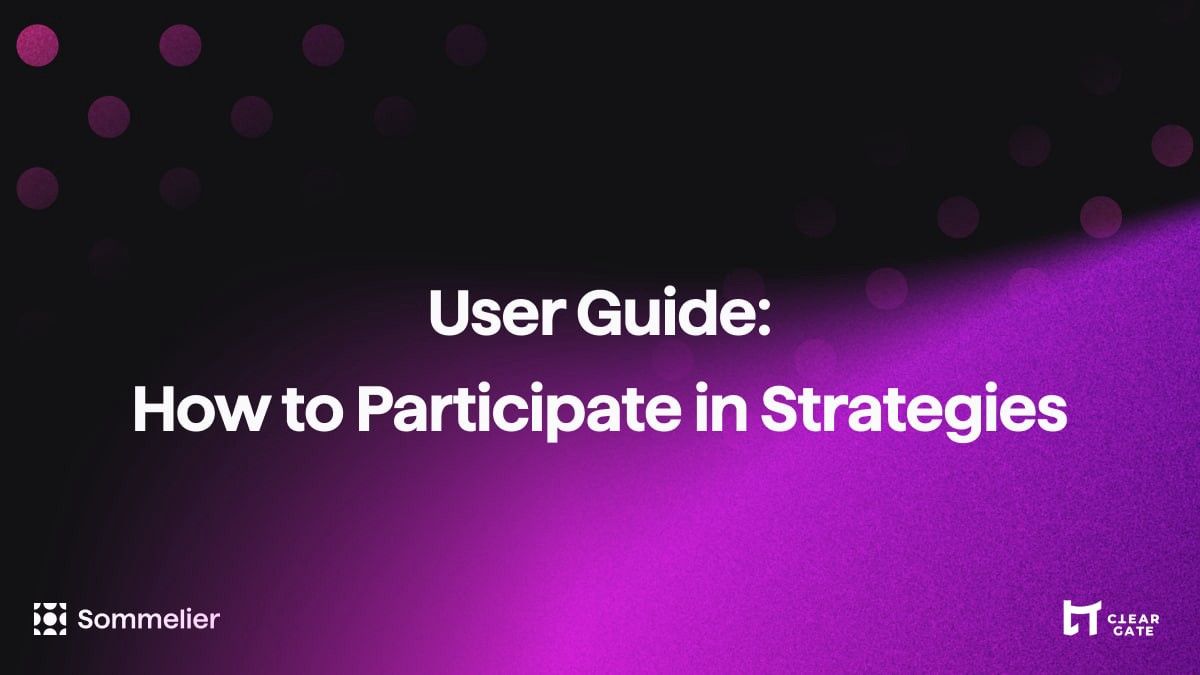
User Guide: How to Participate in Strategies on Sommelier

Sommelier Ambassador Program

Strategy Tokens: What Are They and How Do They Work?

6 Core Principles of Sommelier

10/10/22 - Deep Dive on Cleargate Backtesting

Strategy Provider Spotlight: Seven Seas

Deep Dive on Trend and Momentum Strategies

Strategy Provider Spotlight: ClearGate

Supporting Strategy Providers on Sommelier

Sommelier Protocol Team Weekly Update #11

ELI-5 Explanation of the Data Science behind Sommelier’s First Aave Cellar

Sommelier Protocol Team Weekly Update #10
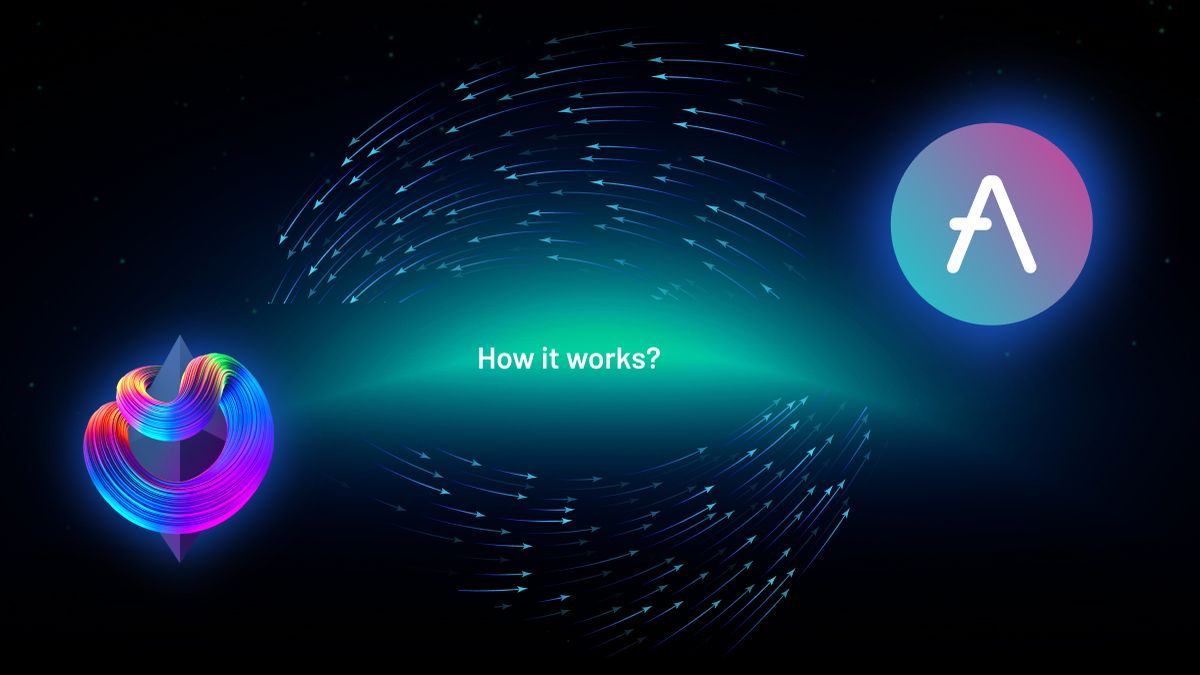
The Data Science Behind Sommelier’s First Aave Cellar
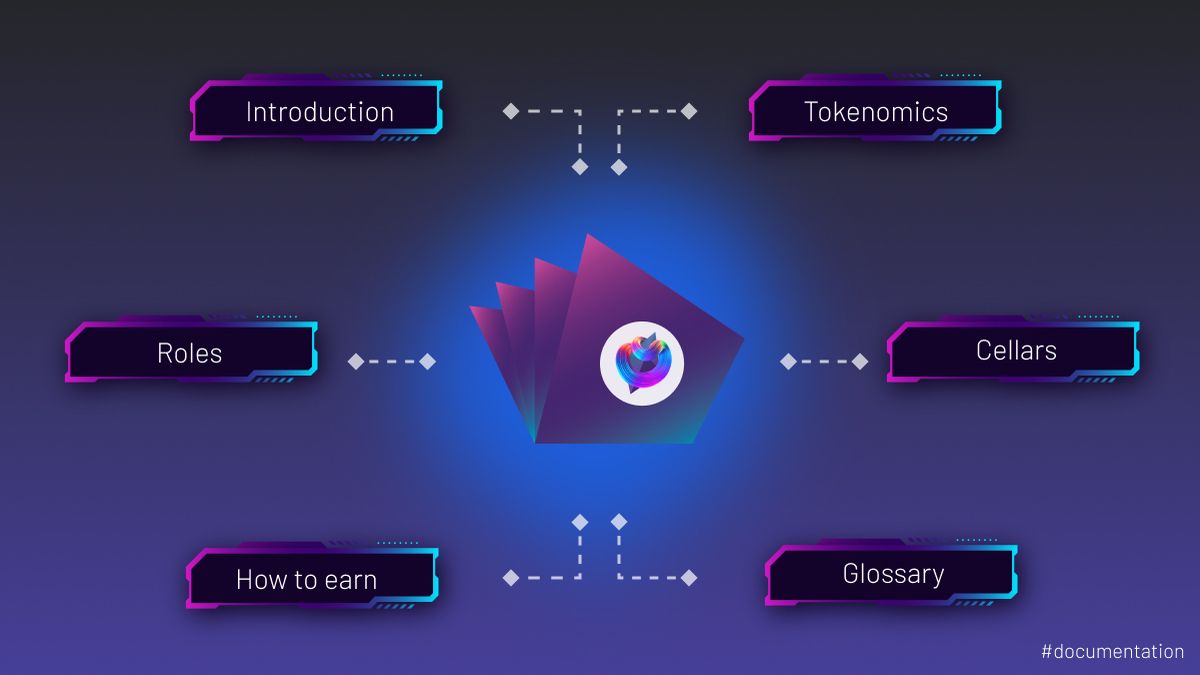
Sommelier Protocol Design Documents
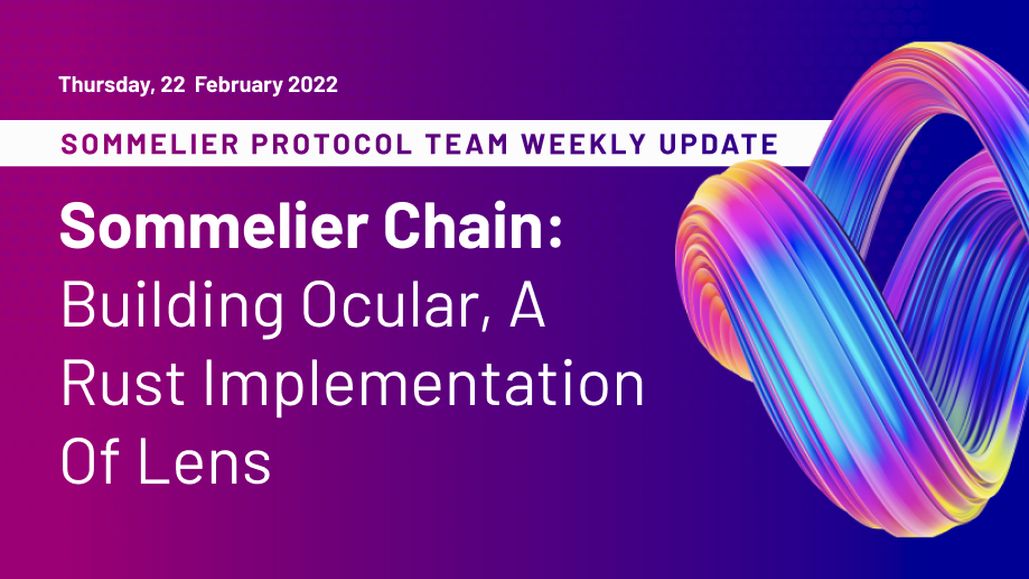
Sommelier Protocol Team Weekly Update #9

Sommelier Protocol Team Weekly Update #8

Sommelier Protocol Team Weekly Update #7

Twitter Spaces With Sommelier: How to Launch a Cellar on Sommelier

Twitter Spaces With Sommelier: Protocol Upgrade and Community Update
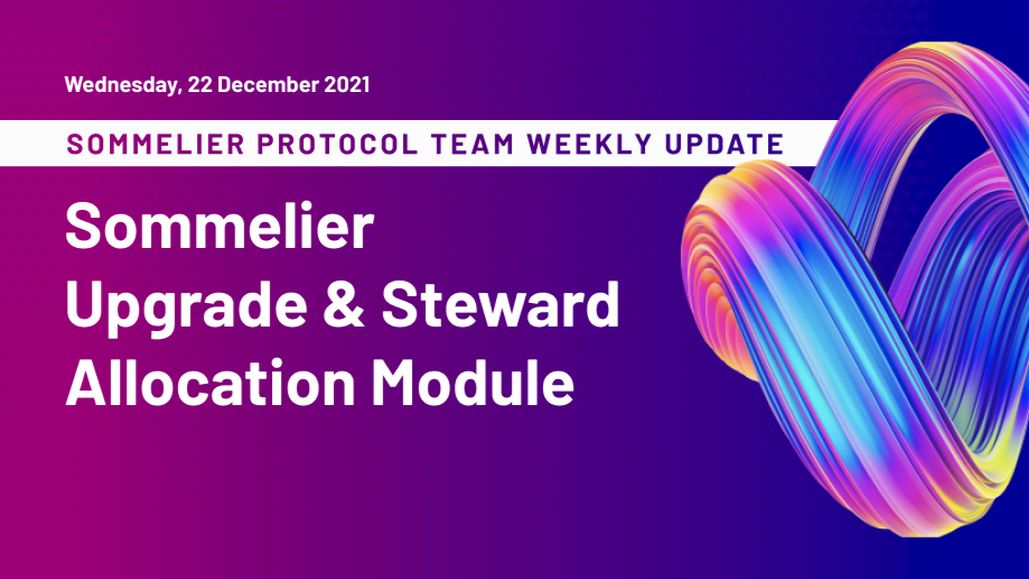
Sommelier Protocol Team Weekly Update #4

Sommelier Protocol Team Weekly Update #6
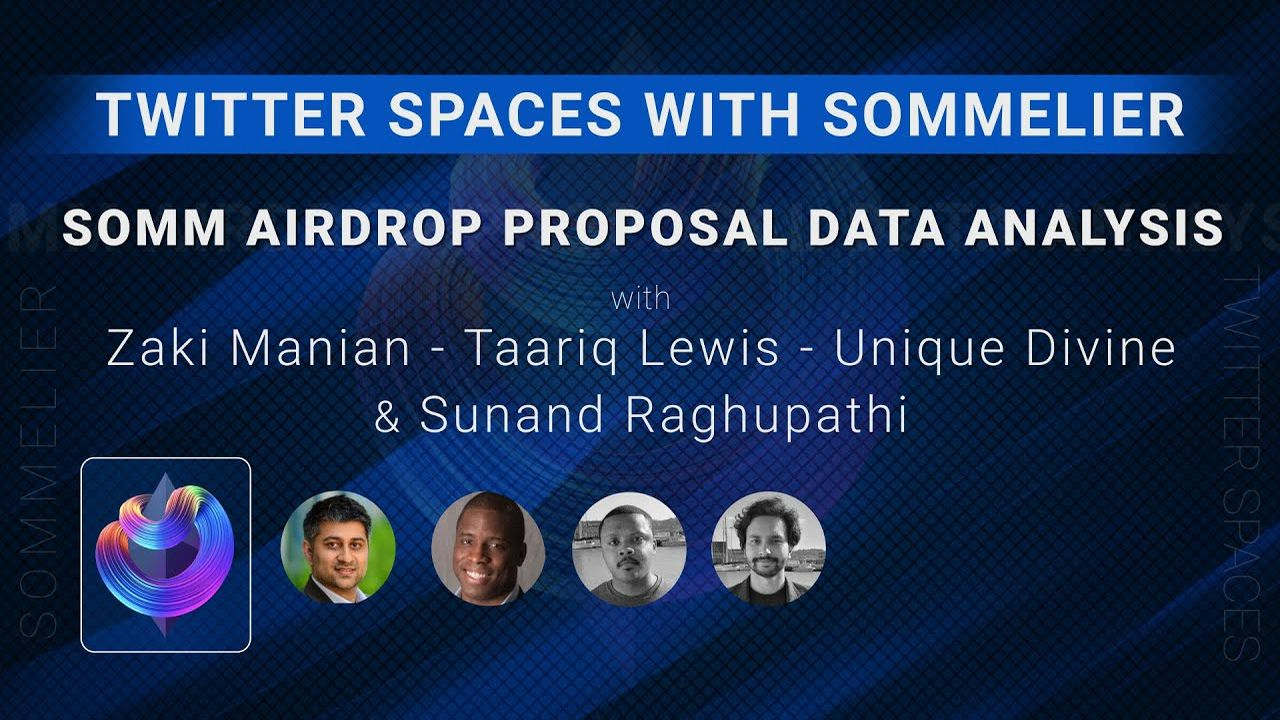
Twitter Spaces With Sommelier: SOMM Airdrop Proposal Data Analysis
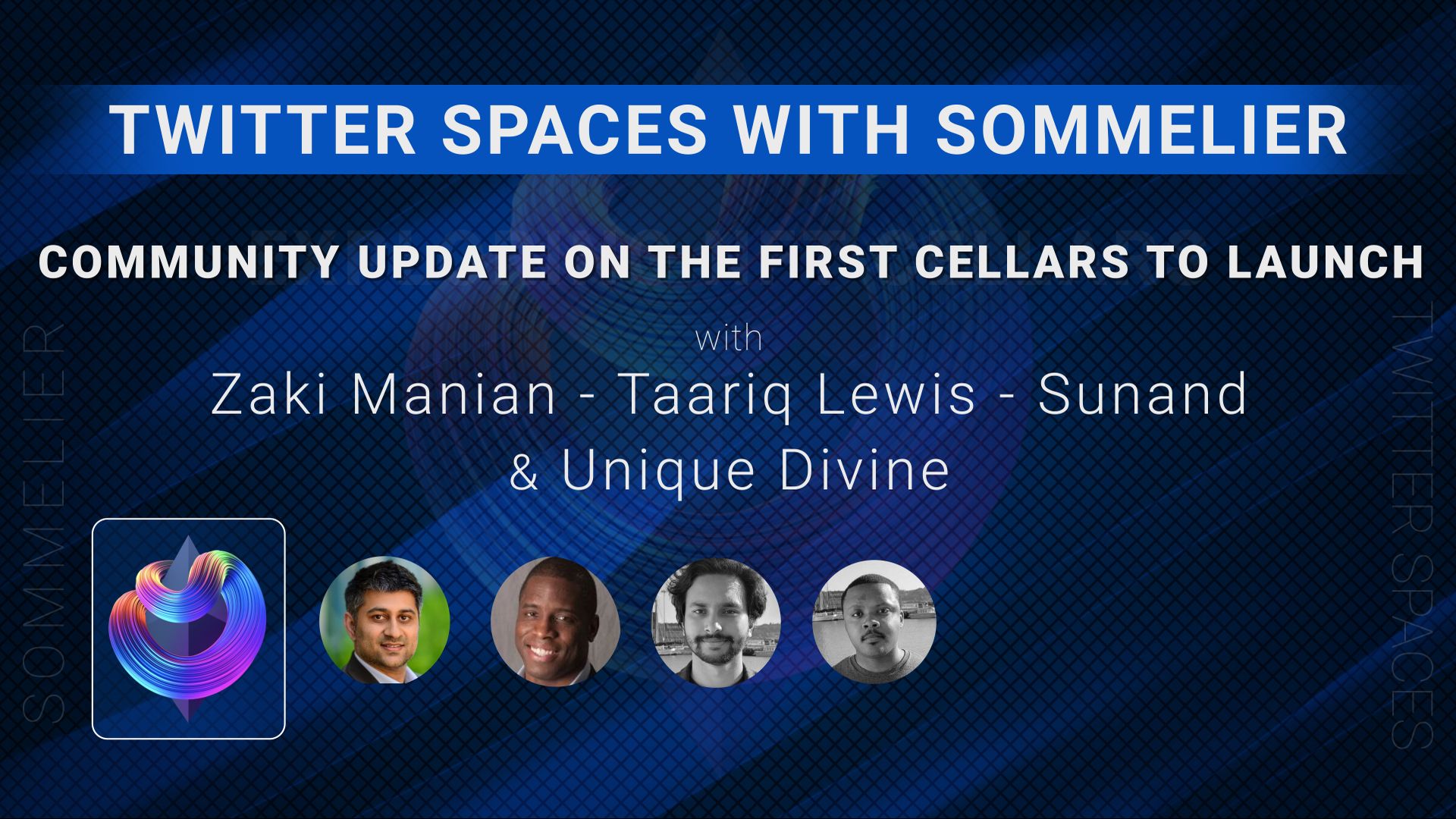
Twitter Spaces With Sommelier: Community Update on the First Cellars to Launch
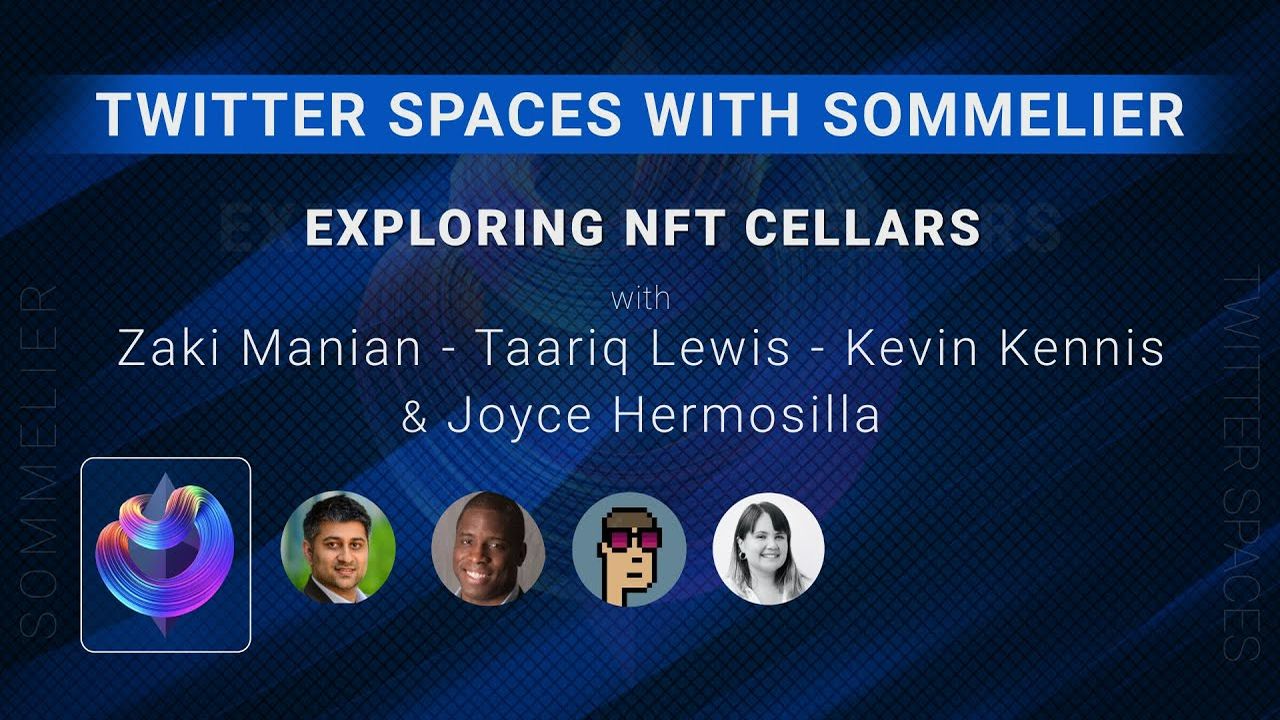
Twitter Spaces With Sommelier: Exploring NFT Cellars
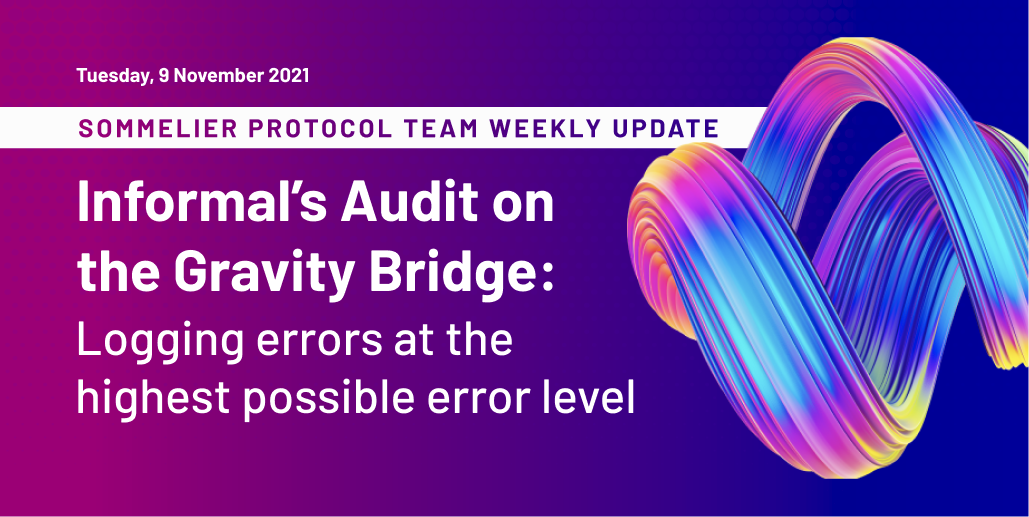
Sommelier Protocol Team Weekly Update #1
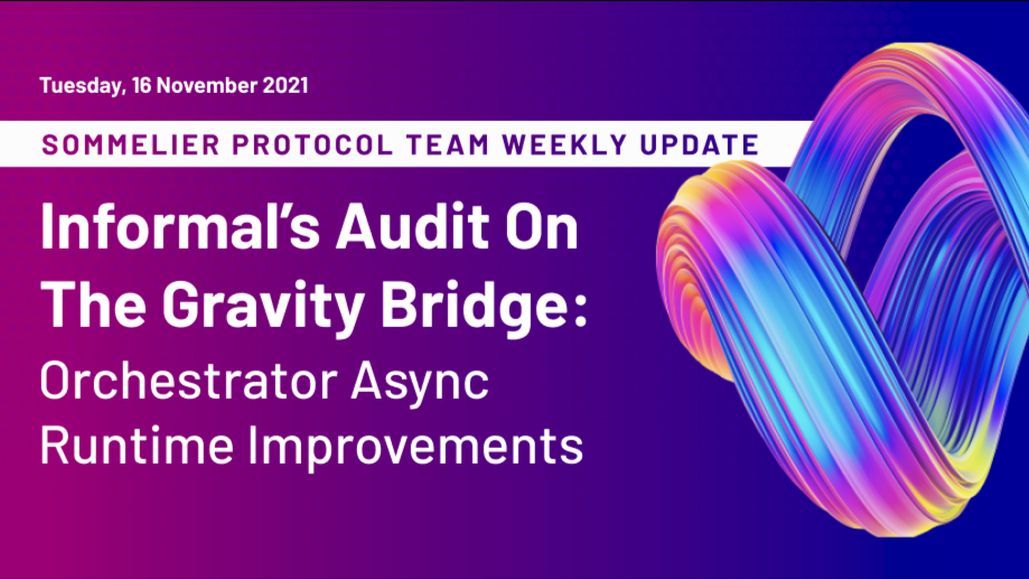
Sommelier Protocol Team Weekly Update #2

Sommelier Protocol Team Weekly Update #3

Three Things You Need to Know About Sommelier Governance This Week

Sommelier On the Road: PROOF OF…REPUTATION

Introducing Ukpai Ugochi - Working on The Sommelier Cellars Rebalancer

Sommelier Announces 23MM Series A Mainnet Round to launch Automated DeFi via the Cosmos
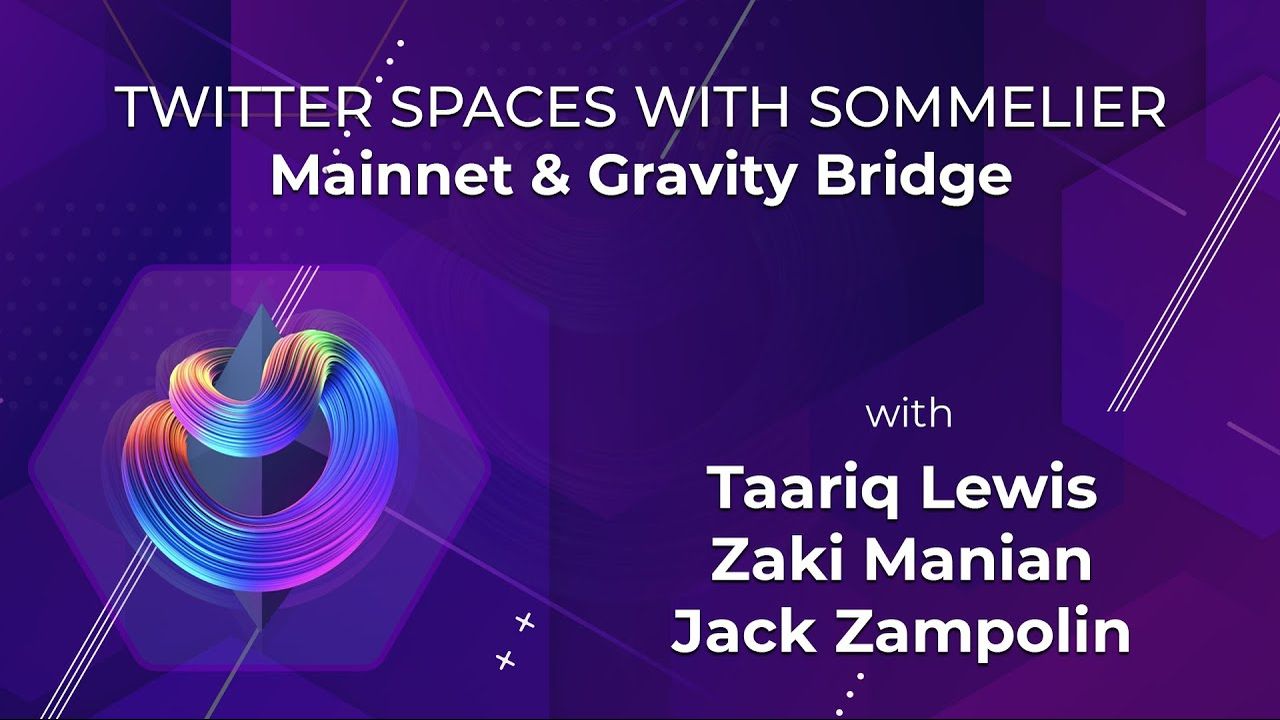
Twitter Spaces With Sommelier: Mainnet Launch & Gravity Bridge

Twitter Spaces With Sommelier: Introducing SOMM Tokenomics

Twitter Spaces With Sommelier: Mysten Labs AMA With Evan Cheng
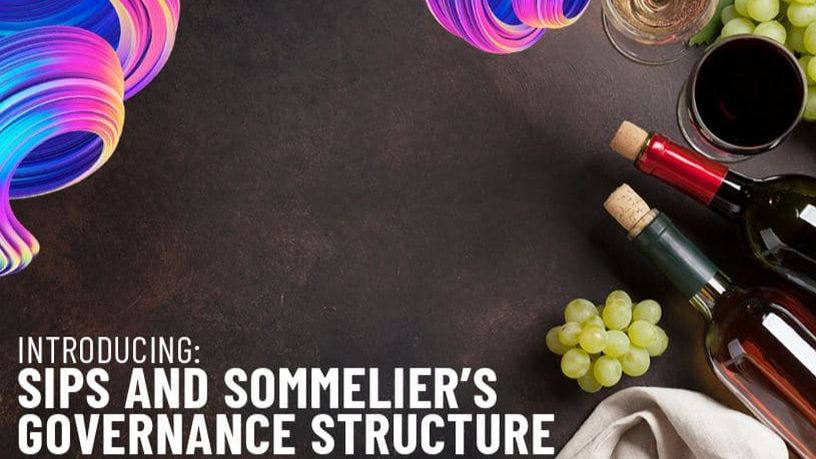
Introducing SIPS and Sommelier’s Governance Structure

Twitter Spaces With Sommelier: End of Year AMA 2021

Twitter Spaces With Sommelier: Intro to SIPS & Lisbon Blockchain Week

Twitter Spaces With the Sommeliers: Mainnet Update and Governance Launch

Sommelier Partners With Mysten Labs to Make Sommelier and All Cosmos Blockchains the Fastest Protocols on the Planet

Twitter Spaces With the Sommeliers: Sushi AMA With Joseph Delong
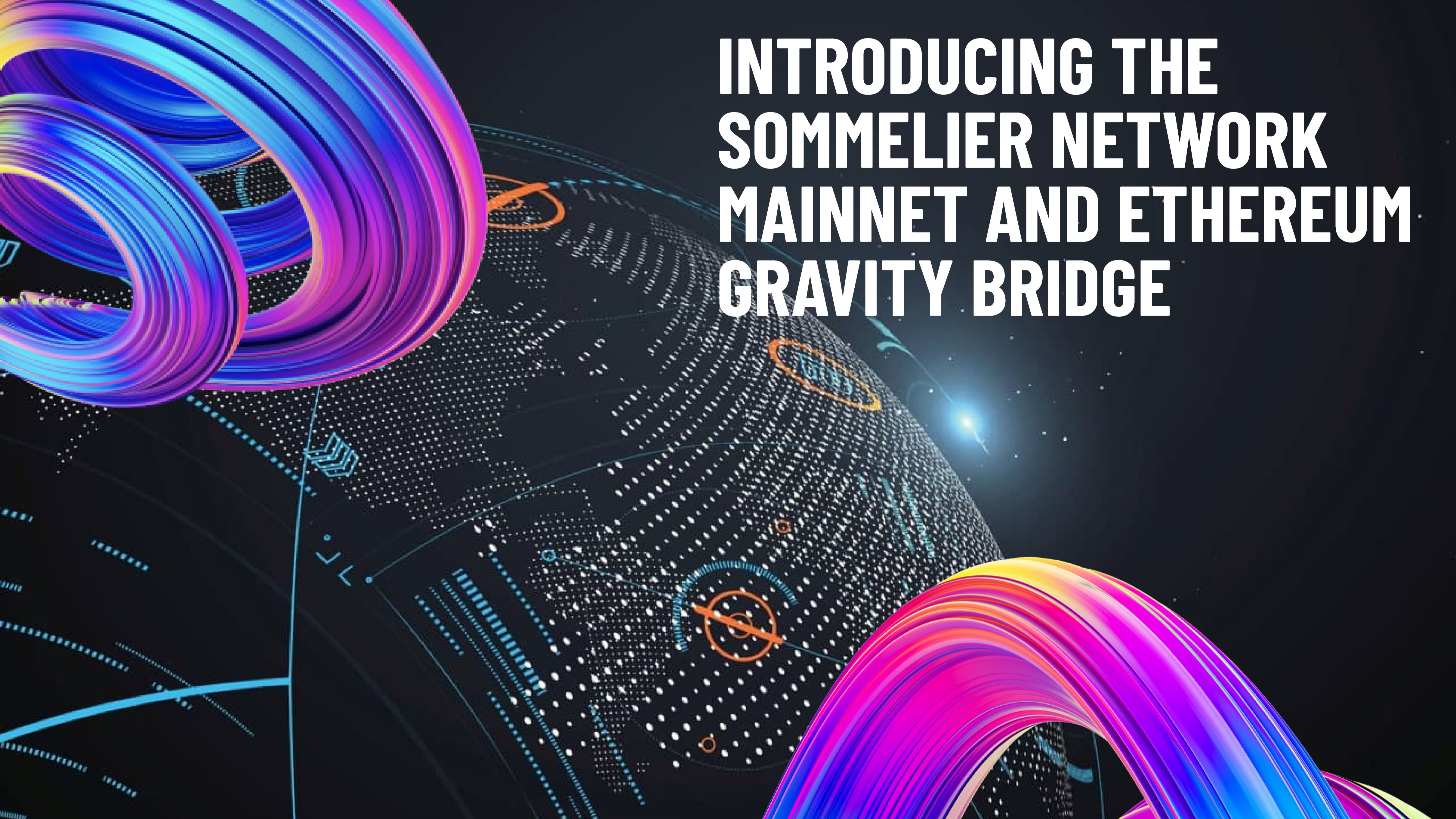
Introducing the Sommelier Network Mainnet and Ethereum Gravity Bridge

The Top Five Features of the Sommelier Protocol

Call for Validators: The Two Step Process for 2021
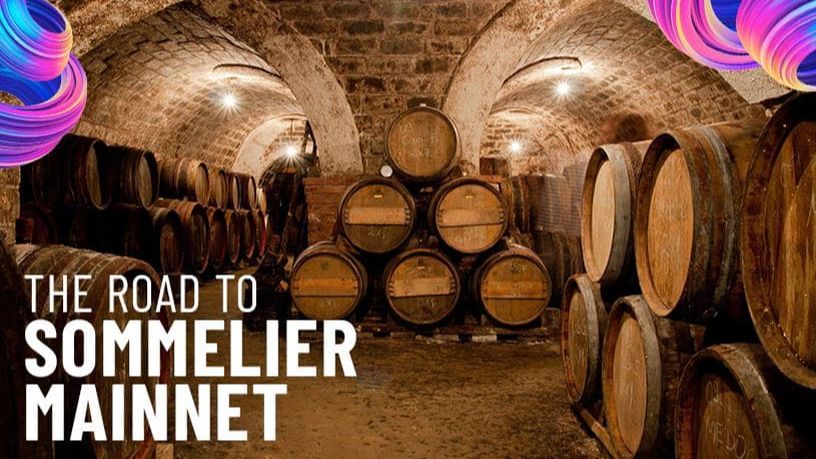
Two New Features Launched to Test Liquidity Management on Uniswap v3
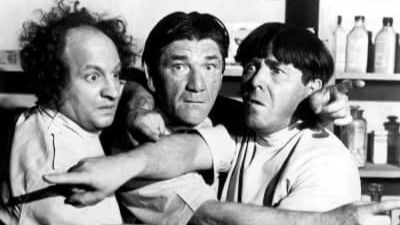
Uniswap v3 Remove Smart Contract Incident Post Mortem for Sommelier

Call for Validators: Road to Sommelier Mainnet

Sommelier Liquidity AMA With Yenwen and Nick From Perpetual Protocol

Sommelier Liquidity AMA With Tascha Pan From Alpha Finance

Sommelier Liquidity AMA With Loi Luu From Kyber Network

Sommelier Liquidity AMA With Alex From Peanut

Sommelier Liquidity AMA With JP From THORChain

Sommelier Liquidity AMA With Alan Chiu From OMGX Network

Sommelier Liquidity AMA With Ari From Gelato Network

Sommelier Liquidity AMA With Sunny Aggarwal From Osmosis

A Fine Sommelier Explanation of Bollinger Bands With Kevin Kennis

Sommelier Liquidity AMA With Mona El Isa From Enzyme

Sommelier Liquidity AMA With Haxor From Method Finance

Sommelier Liquidity AMA With Tor From Secret Network

Liquidity Provider Insights With Zaki Manian - Ep. 7 - DeFi Automation Space on Uniswap v3 and Where Sommelier’s Heading

Sommelier Liquidity AMA With Geralt From CyberFi

A Pairings Tutorial of Two Sided Liquidity Addition with Sommelier

Liquidity Provider Insights with Zaki Manian - Ep. 6 - Liquidity Providers Need to Gear Up for a Multi-Chain World

Three New Summer Features for Liquidity Providers

Sommelier Liquidity AMA with Tom C and Max W from Charm

Sommelier Liquidity AMA with Dereek69 & Shalaquiana from BIOPset

Sommelier This Week - June 3rd 2021: The Road to Mainnet

Sommelier Liquidity AMA with Federico Landini from DefiLab

Sommelier Liquidity AMA with Michael Egorov from Curve

Liquidity Provider Insights with Zaki Manian - Ep. 5 - A Bright Light at the End of a Long, Tough Weekend for Bitcoin

Sommelier This Week - May 27th 2021: What Aspiring Sommelier Validators Need to Know on Last Week’s Protocol and App Progress

Liquidity Provider Insights with Zaki Manian (Special Edition) - Ep. 4 - New Pairings Release

Sommelier R&D AMA With Yaniv Tal From the Graph

Sommelier Liquidity AMA with MacLane Wilkison from NuCypher
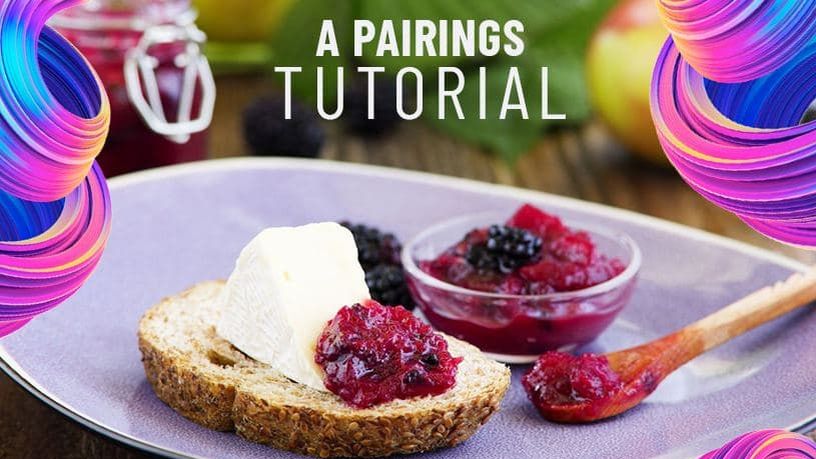
The Eight Steps to Become a Liquidity Provider with Pairings

Sommelier NFT Awards - May 18th, 2021
Pairings By Sommelier: The FAQ

Zaki Manian Breaks Down What Liquidity Providers Need to Know Under Uniswap v3

Sommelier This Week - May 6th 2021: How This Week’s Protocol and App Progress Weaves Together to Make a Product

Sommelier Liquidity AMA with Dan Thomson from InsurAce

Sommelier This Week - April 29th 2021: Weeks Away From a Taste of the Sommelier App Experience and How the Dev Team Stays on Track

Zaki Manian Breaks Down a Phase Change Liquidity Providers Need to Know About Automated Market Makers
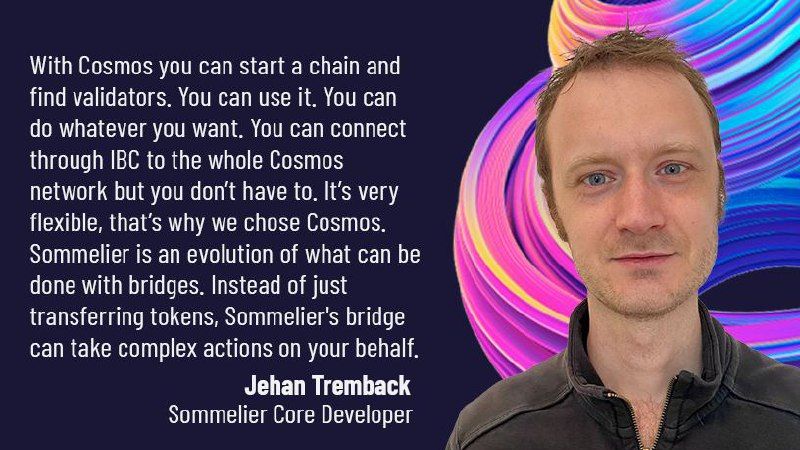
Introducing Jehan Tremback: Sommelier Core Developer and Althea Co-Founder that pushes the Limits of the Blockchain Bridge with Gravity

Sommelier This Week - April 22nd 2021: An Inside Look at Progress on Coordinating Sommelier Components That Contribute to the Chain

Sommelier This Week - April 15th 2021: Providing a Best-in-Class Experience for Uniswap Liquidity Providers

Sommelier Announces $1M R&D Grant from The Graph Foundation

Introducing LP Rewards: This Week With Cellframe

Introducing Deborah Simpier: Althea CEO and Sommelier Co-Founder Who Brought the Gravity Bridge to Life in The Cosmos

Sommelier This Week - April 8th 2021: What Uniswap v3 Means For Sommelier Architecture and Validators

Introducing Sommelier LP Rewards Program

Sommelier This Week - April 1st 2021: Gravity Bridge and Private Testnets

Blockchain startup decides to acquire a California winery and host NFT wine parties
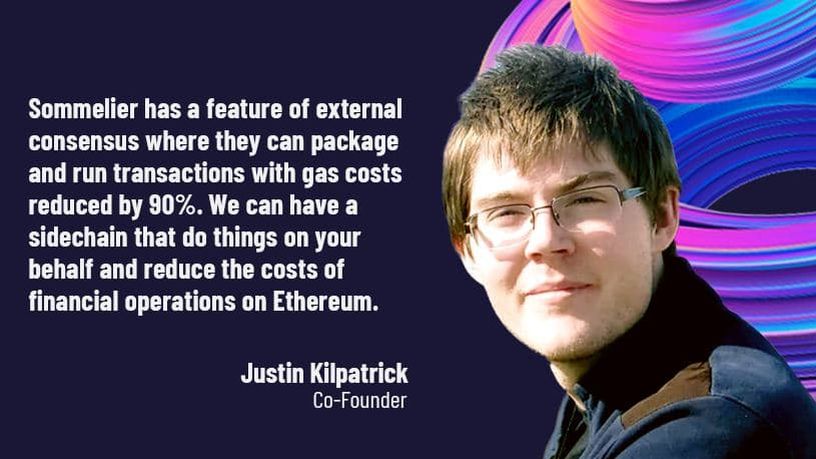
Introducing Justin Kilpatrick: The Blockchain Bridge Wizard Who Maintains Gravity

Five Ways UniswapV3 changes the world for Liquidity Providers on the AMM

Introducing Jack Zampolin: On Becoming A Sommelier in The Cosmos

Sommelier: Welcome To The New CoProcessor For Ethereum
© 2025 Somm by Bajanss OÜ –Maakri 36-50, Tallinn, Estonia 10145